Introduction
As you might know, at the re:Invent AWS recently announced the capabilities of running Lambda by getting the code directly from a docker image you provide, as illustrated here. Moreover, they also announced the Amazon ECR Public and Amazon ECR Public Gallery that you can reach at https://gallery.ecr.aws/.
And this was pretty much my reaction:
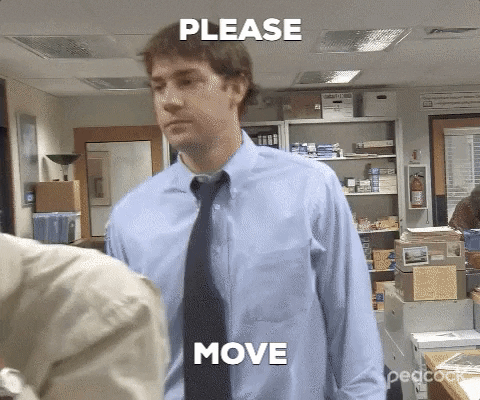
What you might need to know before begin
First of all: keep calm, because there’s already a Github Repo to build an entire fleet of microservices - with their respective ECR-based repository - with only one command from the shell. Hopefully, you can get up and running by simply opening a shell, cloning my repo, change the AWS_PROFILE_NAME at the top of the Makefile to point to your profile, and run:
make create-everythingAnd This. Is. It.

Just kidding
Just kidding.
Is not that easy: you have to change your AWS_PROFILE name inside the Makefile but the repository is intended to be a good boilerplate to start with new Lambda in a container without going crazy. If you want to know more, go ahead with my article and read more about what you might need to do before start with container Lambda!
The first thing to do is update your sam cli because a new option is required to deploy Lambda based on container: --image-repository. Your actual version of sam most probably will NOT support this option yet, at least if you haven’t updated it recently.
So, update your sam cli -> this strictly depends on the method you used to install it in the beginning in your system.
A template to rule them all
The first thing I tried to do is to have a single template file to both create an ECR repository and deploy a fleet of Lambda. Excluding some tricks you cannot do locally - like having a machine that builds your image - you cannot do this and the reason is simple.
The docker-image build step is necessarily separated from the package of the Lambda function since the packaging requires the Lambda code to be ready - in this case, pushed.
Thus:
The
docker pushto ECR must be completed before the Lambda packaging begins, and this requires an ECR repository already deployed and ready to serve an image before thesam deploycommand.
Actually, even before the sam packaging. To operate all these steps together, I create a Makefile with instructions that let you implement the steps (and even more) described here by AWS. By using the make command, you will be able to manage both the registry and the fleet of microservices you want to deploy, create them, update them, delete them and even run separately both the build of the single microservices and the deployment of the entire stacks :)
Make a fleet of repositories
My idea was to create a single template file for the registry (repositories.yaml) and a single template file for the fleet (fleet.yaml): you just need to replicate the folder structure inside the repository to add a new microservice and extend the two template files and the Makefile to include the docker commands required to build each microservice. The folder structure is pretty much this:
./container-lambda-fleet
# this folder contains the microservice files and Dockerfiles
fleet/
a_microservice_sample
another_microservice
...
# this SAM template deploy the functions inside Lambda
fleet.yaml
# this Cloudformation template deploy the function repositories inside ECR
repositories.yaml
# this pack build package and deploy command for you
MakefileThe repositories.yaml is the template in charge of creating the infrastructure to host the microservices repositories inside the ECR registry, and it’s located in the root folder of the Github repository. Inside the Makefile, there’s a simple rule called container-lambda-fleet-registry-create that run the command:
aws cloudformation create-stack --stack-name $(REGISTRY_STACK_NAME) --template-body file://repositories.yaml --capabilities CAPABILITY_AUTO_EXPANDThe template just accepts AMicroserviceSampleRepositoryName - that is the name we wanna give to our sample microservice - and many more if you want to add them. In fact, there are already some commented placeholder lines to let you extend your repositories - your fleet, accordingly. I won’t comment on the template file because it’s really as simple as creating a single AWS::ECR::Repository resource, you can have a look inside the repository.
Make a fleet of microservices
The template fleet.yaml create a fleet of microservices (Lambda function) based on the new ImageUri parameter: the URI has exported automatically from the stack deployed by repositories.yaml, in order, for each microservice, and it’s named using the naming convention <stackname>-<microservicename>
# A sample microservice Lambda container-based function: you should replicate for each microservice part of the fleet
AMicroserviceSample:
Type: AWS::Serverless::Function
Properties:
PackageType: Image
ImageUri:
Fn::ImportValue:
!Sub "${ECRStackName}-a-microservice-sample"
Metadata:
DockerTag: go1.x-v1
DockerContext: ./a-microservice-sample
Dockerfile: DockerfileIn this template there are some commented placeholder lines as well, to let you extend your microservices of your fleet. Every service you add must be adapted using the respective DockerContext and the respective Uri - the name we wanna give to our sample microservice. This means you must first update your repositories stack before going for a new service deployment since you need to first create a repository and push your image.
Inside the Makefile, there’s a simple rule called fleet-template-package that run the command:
sam package --template-file fleet.yaml --image-repository $(shell aws cloudformation describe-stacks --stack-name $(REGISTRY_STACK_NAME) | jq '.Stacks[0].Outputs[1].OutputValue') --output-template-file fleet-packaged.yamlBut… this command will not work immediately if you run it just after creating the registry because
Building the docker image
You first need to build and push your docker image. To complete these steps, there are two rules: the first one is called a-microservice-sample-image-build and the second one is called fleet-image-push. The first one can be adapted to build and tags every microservice you add to your fleet (once again, there are some placeholder lines inside the Makefile to - ok, you got it), the second to push your image, after ECR login.
There’s also a command to build, push, package, and deploy your fleet from zero to hero and it’s called fleet-template-create:
fleet-template-create: a-microservice-sample-image-build fleet-image-push fleet-template-package fleet-template-deployConclusion
There are a lot of commands in the middle to delete or update your stack, so there’s only one more thing to say: just clone and start coding lambda-container-based in Golang on AWS. Again, you can find the whole code of my experiments in this Github Repo :)
If you want to explore the stack and leave a comment, feel free!
Thank you everybody for reading!